What is Share3D Cloud?
Share3D provides online services for technical publishing of interactive 3D in the cloud.
Share3D provides seamless cloud-based management and delivery of interactive 3D materials created with Publisher3D and Pages3D.
Share3D offers a complete cloud-based solution for technical publications, including:
- Team collaboration for private manufacturing instructions delivery and field service portals
- Web publishing for delivering public web pages and embedding 3D in corporate web sites
- Online catalogs for delivering interactive 3D catalogs with shopping cart capabilities
Share3D is based on WebGL which is a standard 3D technology supported on most modern desktop and mobile devices and on all major browsers. No plug-ins are required to view published Share3D files.
Exploring a Share3D Example
Below you will find an example of a Share3D file that has been shared publicly and embedded in this help page. If you are on a desktop computer you can use your mouse to interact with the 3D view. If you are on a iOS or Android device you can use gestures to rotate pan and zoom the 3D view. The embedded file also include a step-by-step process with descriptive text. Click on the Next and Previous buttons to navigate through the steps.
How do I use Share3D?
You can get started publishing your 3D by following these steps:
- Create a Share3D account for free
- Download and install Publisher3D on your computer
- Use Publisher3D to create technical materials based on your 3D data
- Upload to Share3D either directly or after saving a QSXML file
- Share privately with invited collaborators or publish for universal access
- Setup data connection to support online catalogs
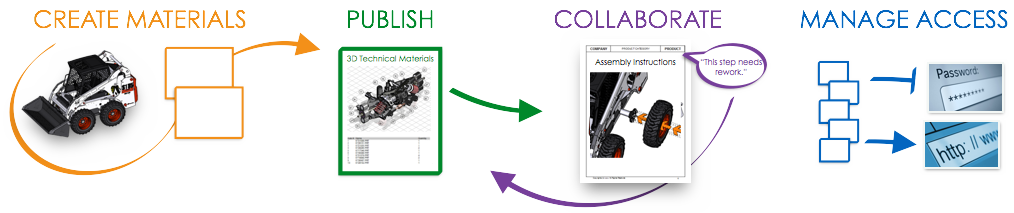
How do I create technical materials for Share3D?
Share3D directly leverages 3D content for the creation of technical materials. With 3D-based content, not simply models, the use of 3D in the cloud extends beyond engineering to downstream uses in manufacturing, marketing, sales and field service. In order to provide suitable content for these uses, content creation software enables the addition of informative content such as descriptive text, pre-captured and illustrated 3D views, step-by-step procedures, exploded views with balloons and custom parts lists.
Publisher3D™, a leading 3D content creation software makes it easy to work with SolidWorks, Autodesk Inventor, Pro/E, Rhino, Google SketchUp, DWF, STEP, IGES and other exchange formats before uploading to Share3D.
Do viewers need a plug-in to view interactive 3D?
No. Share3D is based on standard web technologies such as WebGL and does not require plugins.
This makes it a powerful solution for ubiquitous viewing of 3D within all leading browsers and across PCs, Macs and most mobile devices.
Interactive 3D is supported by mouse interaction on desktop computers and browser-based touch support for interacting with 3D on iOS and Android mobile devices.
What would I use Share3D for?
Team Collaboration
Share3D enables the private sharing of 3D in the cloud. When 3D files are privately shared, only invited collaborators will have access to the shared 3D. Share3D enhances the communication between collaborators leading to faster responses and fewer errors. During collaborations, the specific model view and newly created markups are associated with a comment to enhance collaboration and team understanding. Submitted comments are captured in the cloud, shared with other participants and archived for future reference. Recalling a comment with one of the Share3D apps sets the 3D view to the viewpoint and applies the markups present when the comment was submitted.
Web Publishing
Public sharing features empower manufacturing companies to create and publish web pages based on existing 3D data. Public web pages can be protected with simple passwords, as appropriate. For companies seeking to maintain branding, public web pages can branded or 3D content hosted on Share3D can be embedded in existing corporate sites.
Online Catalogs
Online catalogs with shopping cart features enable Share3D users to quickly create parts catalogs from 3D CAD files. When viewed, individual line items can be selected in 3D or from a parts list and added to the shopping cart. A checkout process enables viewers to submit the shopping cart to the publisher for initiating quote requests and purchase orders.
Can I connect to my external data?
Yes. The Data Connection feature supports online catalogs by allowing Share3D to access external pricing, inventory and other on-demand part information from ERP, PLM or other systems.
Do all collaborators have to sign into Share3D to comment?
No. The unique email-in-the-loop feature provides the ability for participants that are not using the Share3D web page or apps to engage in a collaborative session by simply replying to automatically generated emails.
These email replies are captured, shared and archived in the same manner as other comments, extending the collaborative chain to everyone without requiring anyone to change their work process.
How do I manage my uploaded files?
Share3D includes file management features allowing users to sort and filter their uploaded 3D files and add them to a favorites list for easily accessing files.
Who can see my uploaded files?
Share3D allows you to publish web pages publicly or share your 3D privately with invited collaborators. When lightweight 3D content is shared privately it can only be viewed by those specifically invited to participate in a project.
How secure is my data?
Share3D security is strengthened because native 3D CAD files remain local and only lightweight 3D information is published to the cloud, guaranteeing that original 3D CAD files are not available. Share3D is hosted on Amazon’s highly secure network where user files are encrypted using the AES-256 standard, which is the same encryption standard used by most banks to secure customer data.
What Share3D Plans are available?
Share3D includes a free plan for feature exploration and collaboration participants.
In addition to a Free Plan, Share3D include various paid plans for different uses. The Team Plan for team collaboration, The Web Plan for web publishing and the Catalog Plan for delivering online catalogs with integrated shopping cart features.
For information about plans and pricing, visit:
Updated less than a minute ago
